Startup Guide : Startup Mentoring Pool
Welcome!
How to start? Mentoring platform and the program details.
Scheduling
How to meet with mentors? Updates, time slots, cancellations, meeting pages, meeting notes
Settings
Your personal and startup profile and team members, calendar & video integrations, password, language, time zone settings.
Welcome
What is Startup Mentoring Pool Model ? How it works?
All meetings are scheduled on behalf of your startup.
Your team members can also join the meetings you book.
They will receive the meeting invitation link as well.
You can browse available mentors who have shared their time slots.
This model lets you meet with different mentors anytime during your program.
No fixed matches, just flexible mentorship!
How Can I Access the Platform?
Application Process:
If you have applied to join the platform, you will receive a user invitation once your application is accepted.
Direct Inclusion:
If you have been included in the program through another process (e.g., via your organization), you will also receive a user invitation.
In both cases, it is recommended to contact the mentoring program team to ensure a smooth onboarding process.
Where Can I Access the Platform?
If you have accepted your user invitation or your organization has provided you with an access link :
How Can I Add Other Members to Our Startup?
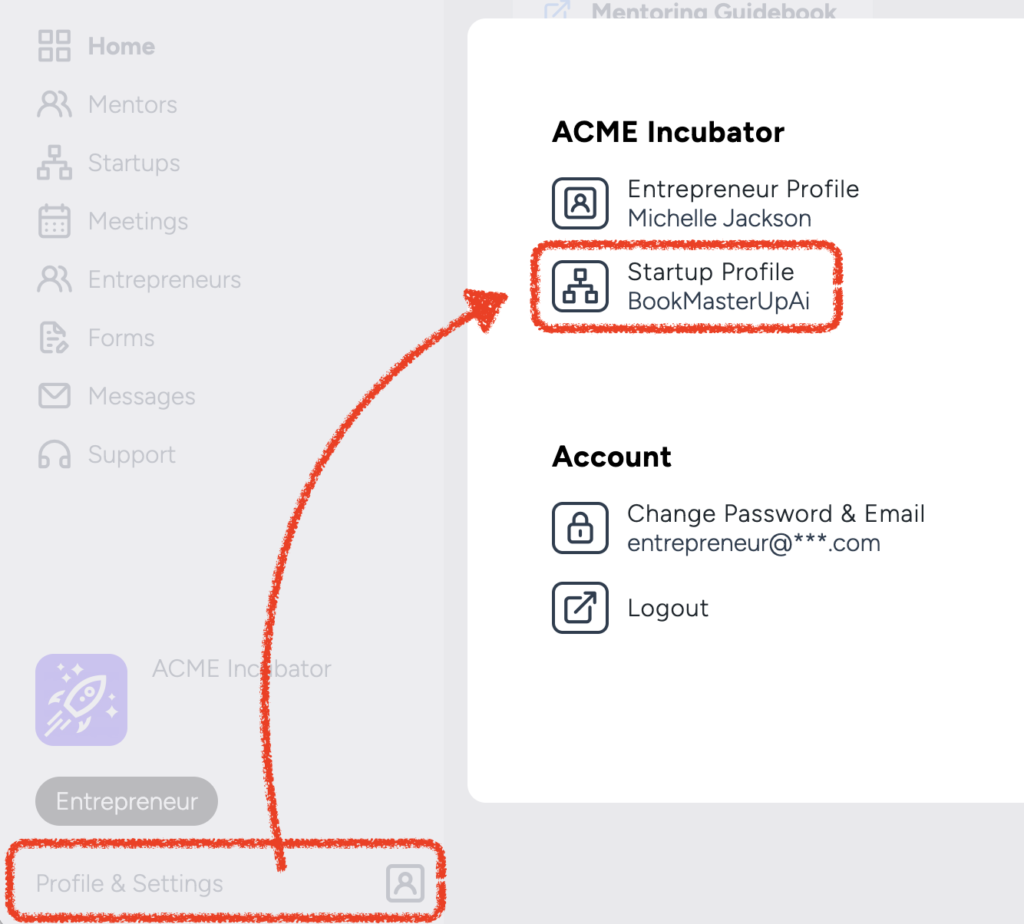
Go to the “Profile & Settings” menu and click on the “Startup Profile” section.
The person you want to add to your startup must first be registered in the system by the program.
Scheduling
How to schedule a meeting with mentors?
Go to the Mentors Page :
Visit the Mentors page on the platform to check mentor availability.
Book an Available Time Slot:
Select a suitable time slot and book your meeting.
What should I do if mentors are not available?
Go to the Mentors Page :
Visit the Mentors page on the platform to check mentor availability.
Book an Available Time Slot:
Select a suitable time slot and book your meeting.
Need more help?